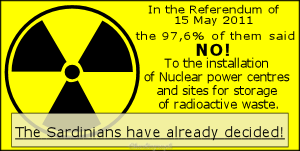This month's theme is "Bewitched", it means Summer is off-(
Anyway.....
The most of the elements of my October Scrapkit are made with Photoshop
To know the other partecipating blogs go to.....The MainBlog Train Station.....HERE
Be sure to leave a little love where you download, and remember that we are not all on the same time zone so the kits may not all be available at the same time, so please just keep checking! Enjoy your stop!
-My GoodieTrain Section.....HERE
-My October GoodieTrain.....HERE
NOTE: This time I saved all the elements in to PNG format, while the Papers/rar file are JPG format, but oh Hight Resolution, so get your goodie below, and enjoy it!
Remember: Some of the elements saved on PNG format, are together to others, so they are in a only file, and you have to cut everyone you like to use. -)
-The Kit on PNG format.....HERE
-The Papers on JPG format.....HERE